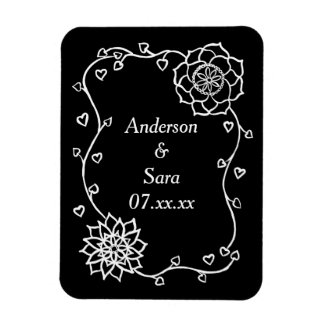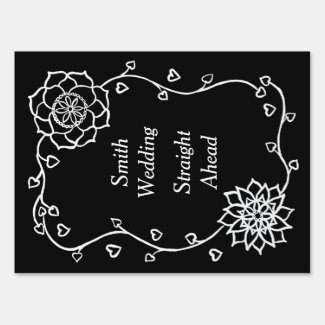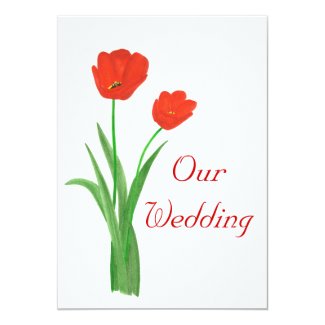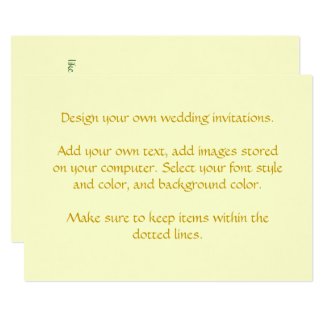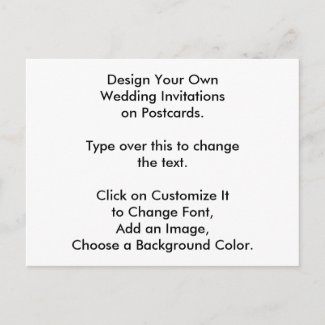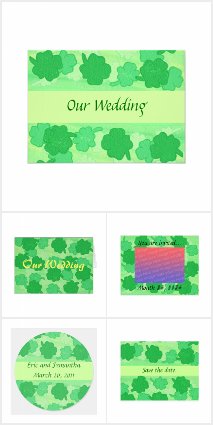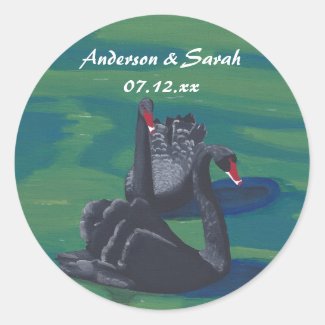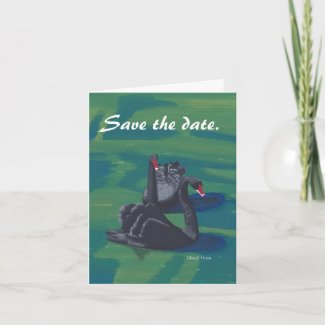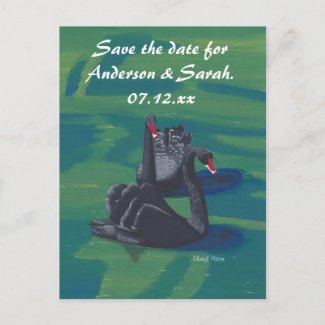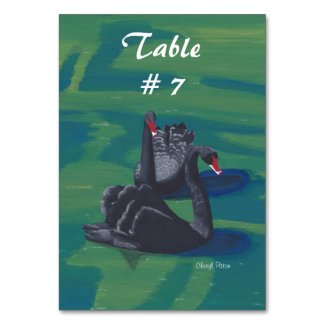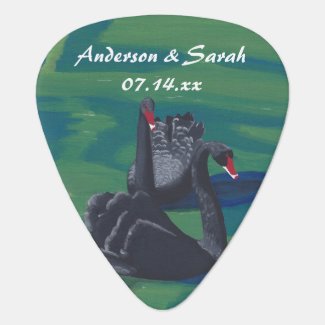Modern Black and White Floral Wedding Invitations:
Save the date postcards to mail to your guests.
Save the date magnets for those who appreciate a magnet that they can post on their fridge.
Lovely monogram stickers to use as wedding seals on your invitations.
Yard signs to direct your guests to your wedding.
Guestbooks as a lovely keepsake, to easily see the names of everyone that attended your wedding.
CherylsArt
Friday, July 7, 2023
Thursday, March 8, 2018
Pretty Two Red Tulips Wedding Invitation Set
Here you will find wedding invitations, save the dates, and more; printed with a pretty painting of two red tulips. The tulips are standing side by side, among their tall green leaves.
Here you can see them on two sided wedding invitations:
The above invites are two sided. After you click on the link, you can choose the type of edge that you would like, as well as your choice of texture and finish. The text is easy to customize on the provided template forms.
The link below will show you the other current available invitations, save the dates, wedding seals, luggage tags, and more, which can also be customized.
My name is Cheryl Paton and I am the artist. I love creating art for you to enjoy. Zazzle is the company that will print and ship your items. Zazzle has a 100% guarantee.
Cheryl Paton
Here you can see them on two sided wedding invitations:
The above invites are two sided. After you click on the link, you can choose the type of edge that you would like, as well as your choice of texture and finish. The text is easy to customize on the provided template forms.
The link below will show you the other current available invitations, save the dates, wedding seals, luggage tags, and more, which can also be customized.
My name is Cheryl Paton and I am the artist. I love creating art for you to enjoy. Zazzle is the company that will print and ship your items. Zazzle has a 100% guarantee.
Cheryl Paton
Monday, February 1, 2016
Green Fern Wedding Invitations
Here, you will find a simple design of two green ferns, that look like they are floating, on this wedding invitation set. The ferns form a border with a space in between to showcase your text.
The background is white, and the text is written in green to coordinate with the color of the ferns.
Here is the design shown on two sided wedding invitations. The text is easily customized on both sides, using the template forms provided. You can also choose from greeting card style, and also postcard invitations.
Included in this set is a choice of Save the Dates, Stickers, Menu Cards, Napkins, Bride and Bridesmaid Canvas Bags, and more. All can be customized.
You can click here to see the current selection.
May you have a wonderful wedding.
Cheryl Paton
The background is white, and the text is written in green to coordinate with the color of the ferns.
Here is the design shown on two sided wedding invitations. The text is easily customized on both sides, using the template forms provided. You can also choose from greeting card style, and also postcard invitations.
Included in this set is a choice of Save the Dates, Stickers, Menu Cards, Napkins, Bride and Bridesmaid Canvas Bags, and more. All can be customized.
You can click here to see the current selection.
May you have a wonderful wedding.
Cheryl Paton
Monday, December 28, 2015
DIY Wedding Invitations Design Your Own
Are you looking for DIY wedding invitations that you can add your own design to? Here you will find a variety of options to choose from. You can choose from two sided invitations - with a choice of card stock and edge trim; greeting cards with a choice of size and semi gloss or matte, and postcards. Are you new to designing online? You'll also find designing tips below the various invitation options.
For the two sided invitations, you can choose from the square or rounded corner shape. The one pictured is the square corner. You can also choose from normal, rounded, bracket, scalloped, tag, and ticket for the edge. You can see the other edge designs by clicking on the link below, and then choosing the edge of your choice, that you'll find on the right hand side.
There is a choice of eleven finishes for a variety of looks, texture, and budgets. The Signature Semi-Gloss is the most economical finish. There are textured choices, shimmer choices, and also metallic. The thickness will vary depending upon which paper type you choose.
The yellow shown here is what I selected as a background color. Whichever side of the invitation that you are on, and Layers is selected, you can view the left hand side of the screen for the background box. Click on the background box and then look to the right of the screen for the color tools.
The greeting card style comes in a choice of two sizes: 4 x 5.6 or 5 x 7. It comes in a choice of matte or semi gloss for the finish. There are some pink and red hearts on this card that you can customize and move around, or delete. You can also adjust their size by customizing.
The postcards are the most economical. They have a choice for gloss or a matte finish; they measure 4.25" x 5.6".
With all three options, you can make personalized design changes. You can choose a different font style and/or color, choose a background color, and/or add your own image(s). To make any of these changes, click on the card option of your choice. If there is an option to Personalize this template, then click on that first to change the item or delete it. From there, you will be given the option to customize it further. If there isn't an option of Personalize this template, then click on Customize.
Once you are on the Customize page, you can do your designing.
First you will choose an Option on the left hand side of the screen.
Layers is the first option. Here is where you choose the front of the card, back, etc. If there is a Design Placement option, that is to choose between vertical or horizontal for the card orientation.
From Layers, you can also choose the background color, if it is applicable. If your design takes up the hold field, then there is no background area to fill in with color. Once you pick an item from this left hand column, you will follow the prompt, if there is one, or move over to the right hand side of the screen to complete the action, i.e. to select the color.
Uploads is where you can upload an image that you have stored on your computer. Once you have uploaded an image, you can reposition it, and or adjust its size. You can adjust the size by clicking on the - or + sign on the right hand side of the screen; or you can click on a corner of the image and drag it out or in.
Icons are extra embellishments provided by Zazzle, that you can choose from to enhance your design. There are a variety of categories to choose from.
Text is the next box on the left. Click on this box to add text. A text box window will appear on the upper left. Click in that box, and the box will jump to over the designing field. Type in your text. If you are satisfied with it, click Okay, or Cancel to not add it. Once you click Okay, the text that you typed will appear in your design field. Here you can click on it to drag it, and also to resize it. You can also resize it by looking over on the right hand side of the screen to find the box with the number and arrows on it to adjust the font size. There will be a color box on this side of the screen to change the font color. At the top of the right hand side of the screen, while you are on the Text box, you can click on Edit Text, and you can also Select the Font. Different fonts are different sizes. It is best to choose your Font Style first and then do your sizing.
The Trash Can Symbol shows up on the box that goes around the item you have clicked on in your design field. Clicking on the trash can will delete the item, whether it is text or a picture.
Shapes is the last category on the left. You can add shapes to your design and also resize them and position them. You can change the outline color of your shape, and if it has an inner area, you can change the color of the inside area.
Happy creating.
Cheryl Paton
Cheryl Paton earns income from qualifying purchases made through the links on this page.
Tuesday, December 15, 2015
Shamrock Collage Wedding Invitations Set
These shamrock wedding invitations feature a painting of a collage of shamrocks that I did that may show as the top and bottom border on most of the items. The shamrock shapes are in various shades of green, on a light green background. Some items have a light green strip across the middle, to showcase your text.
You will also find save the date magnets and postcards, wedding stamps, monogrammed canvas bags, wedding favors, and more.
If there are any other products that you would like this design added to, you can let me know through my Zazzle store, by clicking on the link below. There are no extra charges for this service, just the cost of the products.
May you have a wonderful wedding and much happiness in your marriage.
Cheryl Paton
Cheryl Paton earns income from qualifying products purchased through the links on this page.
You will also find save the date magnets and postcards, wedding stamps, monogrammed canvas bags, wedding favors, and more.
If there are any other products that you would like this design added to, you can let me know through my Zazzle store, by clicking on the link below. There are no extra charges for this service, just the cost of the products.
May you have a wonderful wedding and much happiness in your marriage.
Cheryl Paton
Cheryl Paton earns income from qualifying products purchased through the links on this page.
Sunday, November 22, 2015
Black Swans Wedding Invitations Set
Your guests will enjoy the painting that I did of these majestic swans. I was inspired by two actual swans that I saw swimming together on a lake, while I was on vacation.
These graceful swans have black feathers with tips of white, and their red beaks are accented in white.
Custom Invitations
Matching Wedding Seals
Save the date Note Cards
Save the date Postcards
Matching Address Labels
Table Number Cards
Wedding Favors
Thank you Cards
May you have a blessed and happy wedding, and marriage.
Cheryl Paton
These graceful swans have black feathers with tips of white, and their red beaks are accented in white.
Custom Invitations
Matching Wedding Seals
Save the date Note Cards
Save the date Postcards
Matching Address Labels
Table Number Cards
Wedding Favors
Thank you Cards
May you have a blessed and happy wedding, and marriage.
Cheryl Paton
Thursday, November 19, 2015
Silver Stars Wedding Invitations Templates
These lively silver stars wedding invitations have templates that you can easily personalize with your own text.
The two sided invitation has customizable text on both sides. You can choose from six different edges. Shown here is normal. You can also choose from rounded, scalloped, bracket, ticket, and tag shapes.
You can also further customize your choice with the card stock finish, ranging from matte to metallic silver. There are twelve finishes to choose from. The basic background color is white, which can be enhanced depending on the finish that you choose.
This design is also featured on other items for a matching set. Browse the rest of the collection by clicking on the link below.
Cheryl Paton
Cheryl Paton earns income on qualifying purchases made through links on this page.
The two sided invitation has customizable text on both sides. You can choose from six different edges. Shown here is normal. You can also choose from rounded, scalloped, bracket, ticket, and tag shapes.
You can also further customize your choice with the card stock finish, ranging from matte to metallic silver. There are twelve finishes to choose from. The basic background color is white, which can be enhanced depending on the finish that you choose.
This design is also featured on other items for a matching set. Browse the rest of the collection by clicking on the link below.
Cheryl Paton
Cheryl Paton earns income on qualifying purchases made through links on this page.
Tuesday, October 27, 2015
Candy Cane Christmas Wedding Invitations
Many people think of candy canes when they think of Christmas; the red and white ones. I made this design as a painting of two candy canes forming the shape of a heart on a frosty looking, blended pink background. It's a lovely choice for your winter wedding invitations, and also a sweet way to say thank you.
On some items you can easily change the text, on others there is an option to add a photo.
There are also other matching items that can also be customized, including Save the dates, photo album, thank you cards, and more:
The above links will take you to my CherylsArt store on Zazzle.
Cheryl Paton
On some items you can easily change the text, on others there is an option to add a photo.
There are also other matching items that can also be customized, including Save the dates, photo album, thank you cards, and more:
The above links will take you to my CherylsArt store on Zazzle.
Cheryl Paton
Tuesday, October 6, 2015
Purple and White Stars Wedding Invitations Set
Purple and white go lovely together. With this wedding set, the purple and white are stars on a blended lavender background, is printed on custom invitations and more.
You'll find a variety of items including save the dates, thank you cards, mugs, napkins, menu cards, and more. The invitations and greeting cards come with white envelopes. If you want the decorative envelope, that is ordered separately.
Here is the wedding invitation:
The rest of the items can be viewed here:
Cheryl Paton
Cheryl Paton earns income from qualifying purchases made through links on this page.
You'll find a variety of items including save the dates, thank you cards, mugs, napkins, menu cards, and more. The invitations and greeting cards come with white envelopes. If you want the decorative envelope, that is ordered separately.
Here is the wedding invitation:
The rest of the items can be viewed here:
Cheryl Paton
Cheryl Paton earns income from qualifying purchases made through links on this page.
Thursday, October 1, 2015
Bride Wedding Tote Bags
Here you will find wedding tote bags with the word Bride, already on them. You'll be able to choose your design, and then you can select your bag style and color.
This first one features a pretty painting of purple and white stars on lavender blends. This pretty design is shown on the budget tote which measures 15.75" tall x 15.25" wide. The handles come in a choice of five colors. This pastel design is a great choice for spring weddings.
This next design features a lovely yellow rose. It is also shown on the Budget Tote. It is made of 100% cotton. The design can be printed on both sides for a nominal up charge.
This silver star design on blue is a great choice for winter weddings. It is pictured on the jumbo tote and measures 16"l x 16"w; the strap goes to 43 inches.
This next one is a fun choice for October and/or princess themed weddings. It features a princess wedding dress with a crown, and a pumpkin carriage awaiting in the background.
The bags shown above are made of 100% cotton.
You can check out more Bride Tote Bags by CherylsArt at Zazzle.
Cheryl Paton
This first one features a pretty painting of purple and white stars on lavender blends. This pretty design is shown on the budget tote which measures 15.75" tall x 15.25" wide. The handles come in a choice of five colors. This pastel design is a great choice for spring weddings.
This next design features a lovely yellow rose. It is also shown on the Budget Tote. It is made of 100% cotton. The design can be printed on both sides for a nominal up charge.
This silver star design on blue is a great choice for winter weddings. It is pictured on the jumbo tote and measures 16"l x 16"w; the strap goes to 43 inches.
This next one is a fun choice for October and/or princess themed weddings. It features a princess wedding dress with a crown, and a pumpkin carriage awaiting in the background.
The bags shown above are made of 100% cotton.
You can check out more Bride Tote Bags by CherylsArt at Zazzle.
Cheryl Paton
Subscribe to:
Posts (Atom)